Manage your policy anytime, anywhere.
We’re excited to introduce the Ricci Insurance App — now in beta!
Designed to make managing your insurance simple, fast, and convenient — all from your phone.
Have your insurance at your fingertips: view policy details, download your latest dec page, and submit endorsement requests — all in one place.
1: Open the app on your phone and tap “New Account”
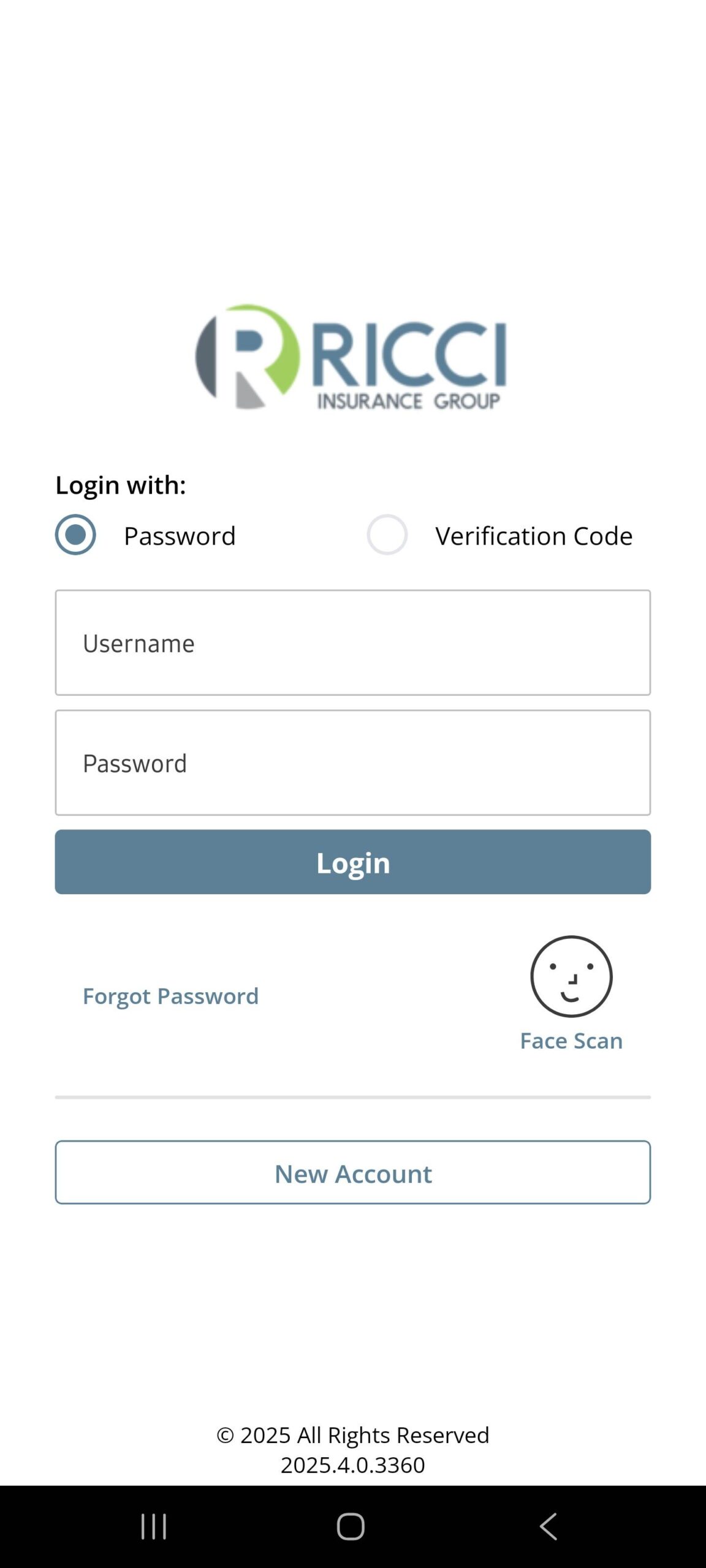
2: Enter your email, phone number and policy number. Tap continue.
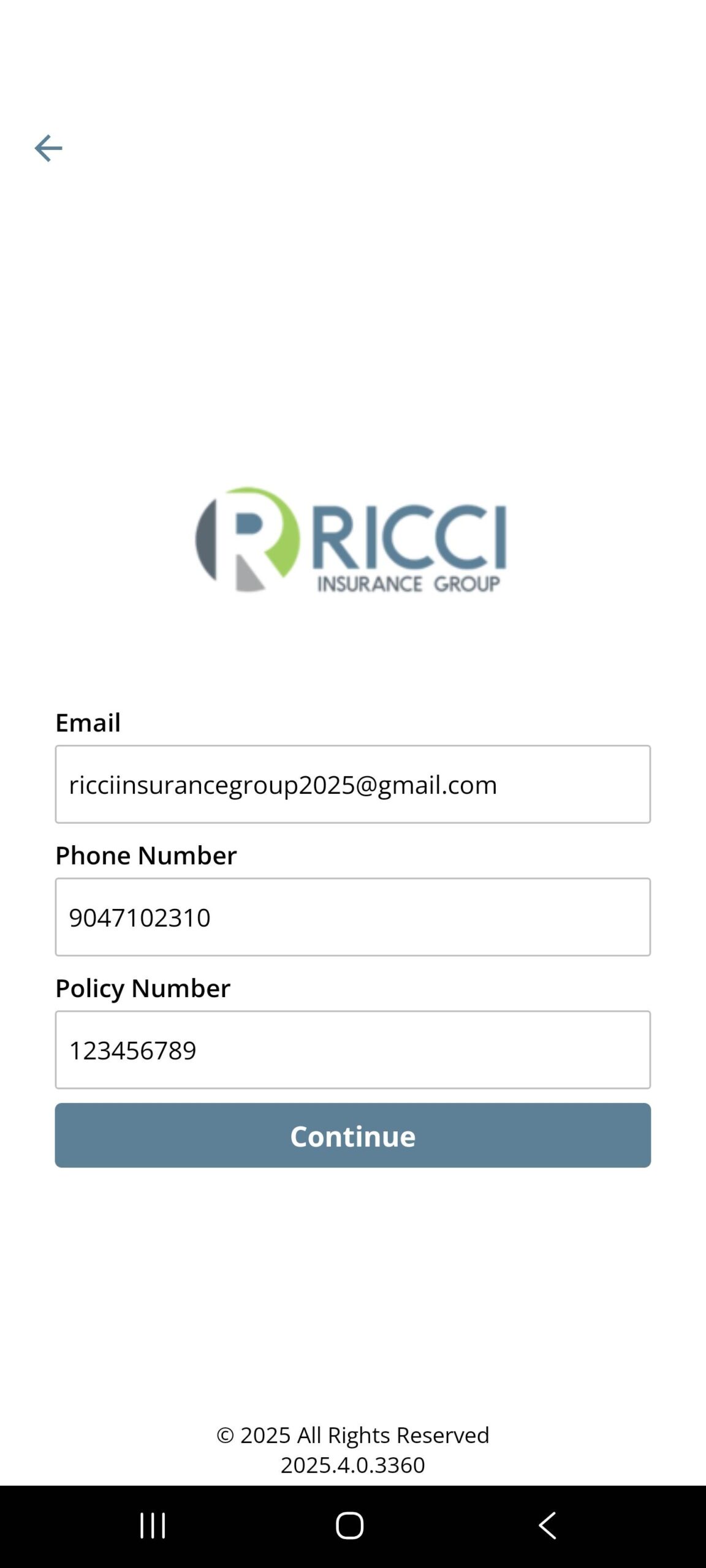
3: Enter verification code sent to your email and tap continue.
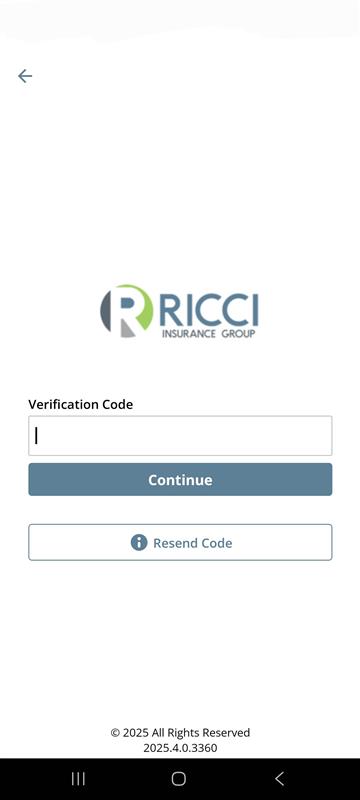
4: Use your email as your username and enter your password.
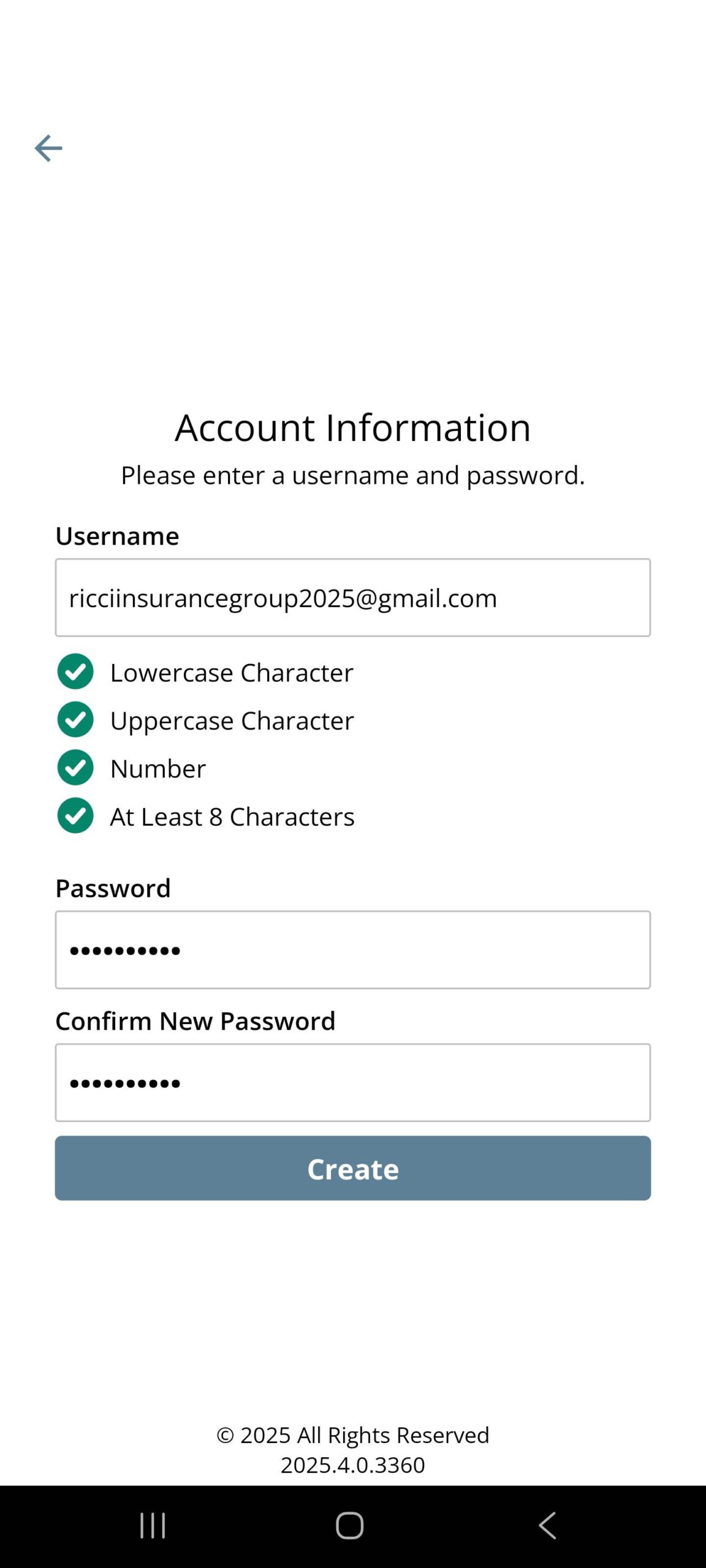
5: Enter verification code, tap verify and you're all set!
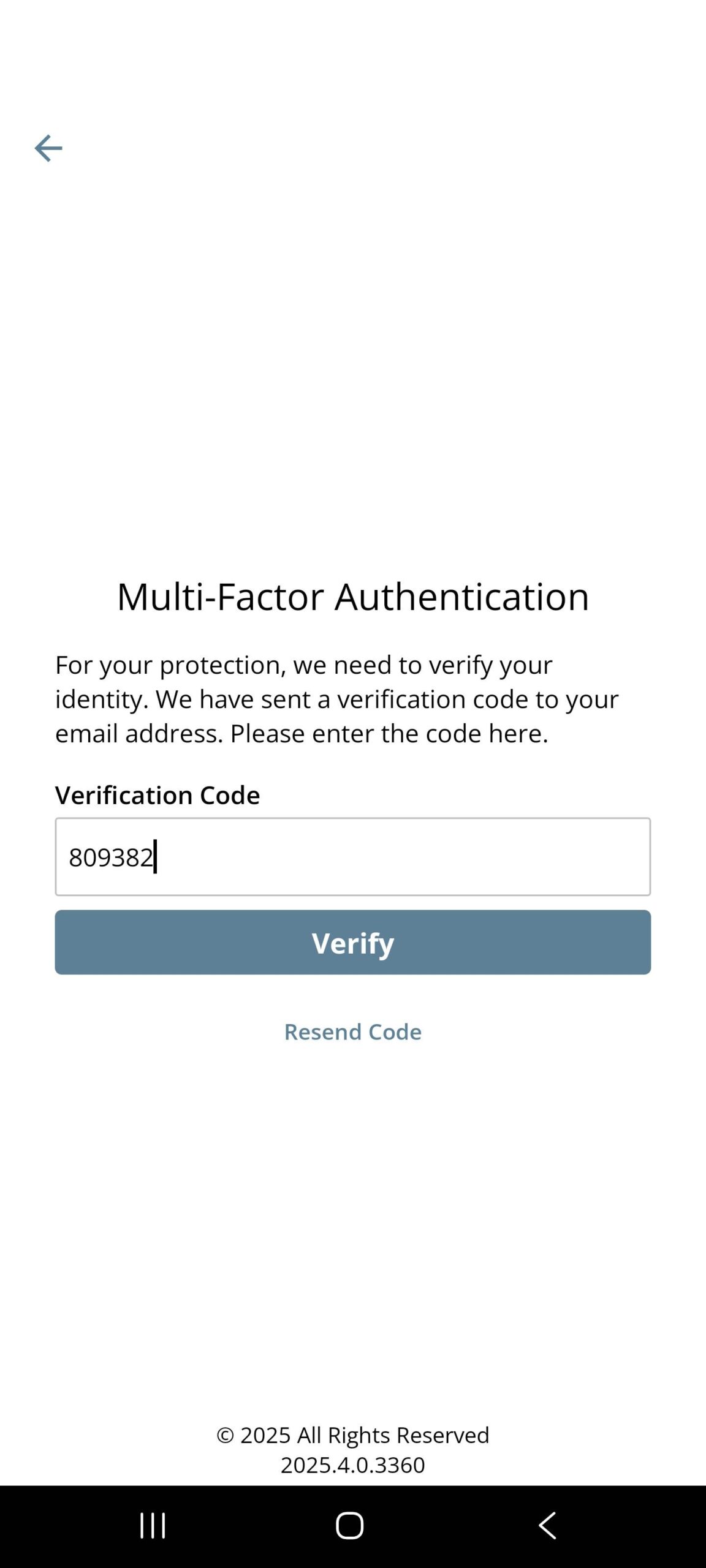
Already have an account?
Enter your email address and password to log in.
Access your policies, documents, and account details instantly.
Have you received our welcome email?
Enter your email address as your username.
use ricci25! as your temporary password.
you'll be prompted to set a new password for security purposes.
Keep your insurance at your fingertips!
Instantly Access Your ID Cards
View and download your insurance ID card right from your phone.
Access Your Policies
View coverage details, limits, and effective dates anytime.
VIEW and Download Documents
Quickly get a copy of your policy documents or dec page.
Make Endorsement Requests
Easily submit change requests straight from the app.
Stay Informed
Get instant updates and renewal reminders, so you never miss important information.
How it works is so simple
Download The App
Available now on iOS and Android
Set up Your ACCOUNT
Create your account to get started.
Manage Your Policies
View, update, or download your policy details anytime.
HAVE QUESTIONS?
Contact us at info@ricciinsurancegroup.com or call (904) 710-2310.
Please note this is a beta release, so you may notice updates or small changes as we continue improving your experience. Prefer not to use the app? Click here to access your account online anytime.